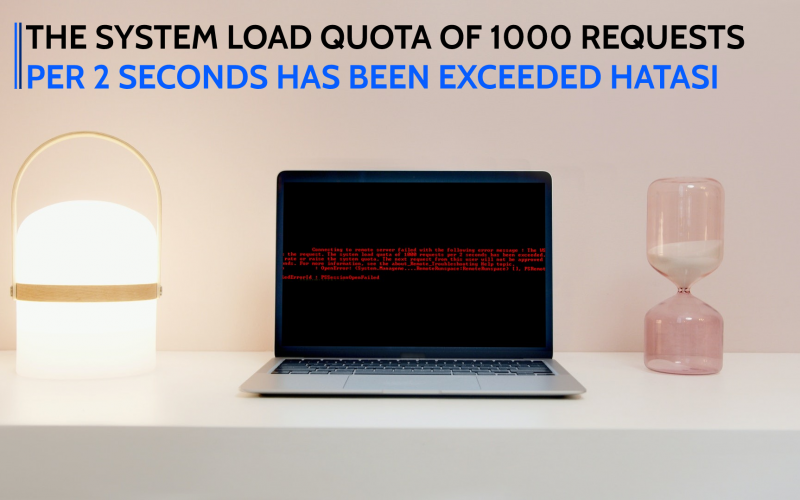Exchange shell üzerinde zaman zaman aşağıdaki gibi bir hata alabilirsiniz.
Connecting to remote server failed with the following error message : The WS-Management service cannot process the request. The system load quota of 1000 requests per 2 seconds has been exceeded. Send future requests at a slower rate or raise the system quota. The next request from this user will not be approved for at least 1031290688 milliseconds. For more information, see the about_Remote_Troubleshooting Help topic.
+ CategoryInfo : OpenError: (System.Manageme….RemoteRunspace:RemoteRunspace) [], PSRemotingTransportException
+ FullyQualifiedErrorId : PSSessionOpenFailed
Bunun nedeni iis üzerinde bulunan queue length değerinden kaynaklanmaktadır.
Bunun için IIS’i açarak Application Pool altında MSExchangePowerShellAppPool’a gelerek Advanced Settings’e tıklayın.

Bu değeri değiştirmek istemiyorsanız alternatif olarak MSExchangePowerShellAppPool’a sağ tıklayarak Recyle diyebilirsiniz.

Bu işlemlerden sonra Exchange shell bağlandığınızda artık bu hatayı almayacaksınız.