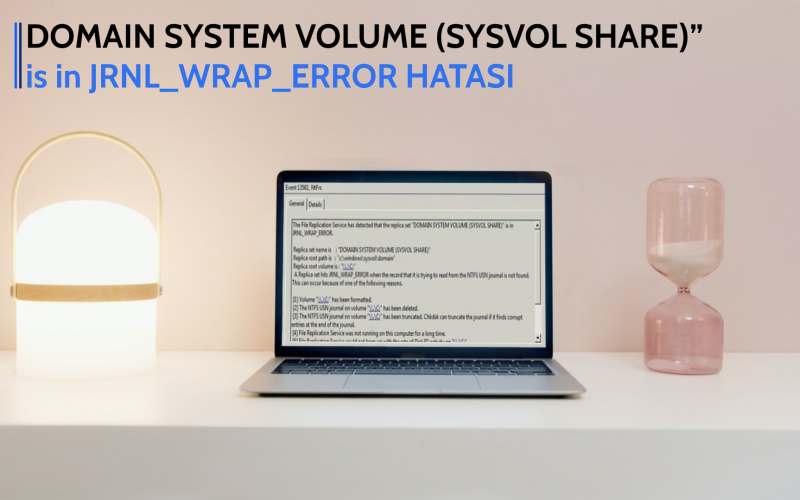Eğer Event Viewer File Replication Service tabında böyle bir hata görüyorsanız, hata aldığınız Domain Controller Sysvol’ü bozulmuş demektedir.
The File Replication Service has detected that the replica set “DOMAIN SYSTEM VOLUME (SYSVOL SHARE)” is in JRNL_WRAP_ERROR.
Replica set name is : “DOMAIN SYSTEM VOLUME (SYSVOL SHARE)”
Replica root path is : “c:\windows\sysvol\domain”
Replica root volume is : \\.\C:
A Replica set hits JRNL_WRAP_ERROR when the record that it is trying to read from the NTFS USN journal is not found. This can occur because of one of the following reasons.
[1] Volume “\\.\C:” has been formatted.
[2] The NTFS USN journal on volume “\\.\C:” has been deleted.
[3] The NTFS USN journal on volume “\\.\C:” has been truncated. Chkdsk can truncate the journal if it finds corrupt entries at the end of the journal.
[4] File Replication Service was not running on this computer for a long time.
[5] File Replication Service could not keep up with the rate of Disk IO activity on \\.\C:.
Setting the “Enable Journal Wrap Automatic Restore” registry parameter to 1 will cause the following recovery steps to be taken to automatically recover from this error state.
Bunu düzeltmek için bir kaç adım izlemek gerekli.
Eğer sadece 1 tane Domain Controller’ınız var ise bu işlemleri yapmayın. Aşağıdaki linkten Burflag konusunu araştırabilirsiniz.
https://docs.microsoft.com/en-US/troubleshoot/windows-server/networking/use-burflags-to-reinitialize-frs
Biz gelelim birden fazla DC’miz var olduğunu düşündüğümüz senaryomuza;
İşleme başlamadan önce kesinlikle Sysvol klasörünüzün yedeğini alın
Regediti açın ve aşağıdaki anahtar konumuna gelin
System\CurrentControlSet\Services\NtFrs\Parameters
Enable Journal Wrap Automatic Restore adında yeni bir REG_DWORD oluşturun ve değerini 1 yapın

Daha sonra NTFRS servisini restart ediyoruz
net stop ntfrs
net start ntfrs
Eventlarda şu mesajı görene kadar bekleyin. (Ortamınıza göre 5-30 dk veya daha fazla sürebilir.)
“The File Replication Service is no longer preventing the computer MyDomainController from becoming a domain controller. The system volume has been successfully initialized and the Netlogon service has been notified that the system volume is now ready to be shared as SYSVOL.”
Bu mesajı gördükten sonra oluşturduğumuz regedit anahtarına gidip 1 değerini 0 olarak değiştiriyoruz.

Bu şekilde işlemimizi bitirmiş oluyoruz.